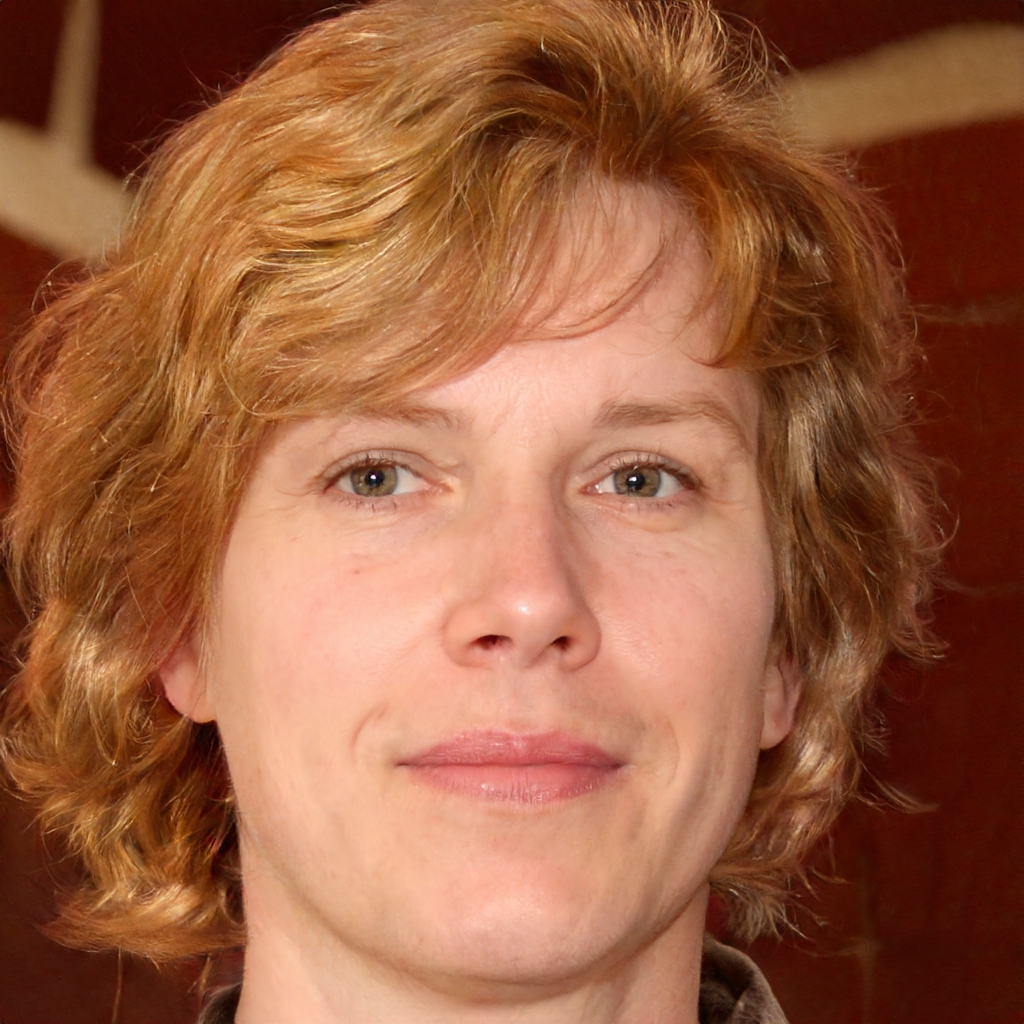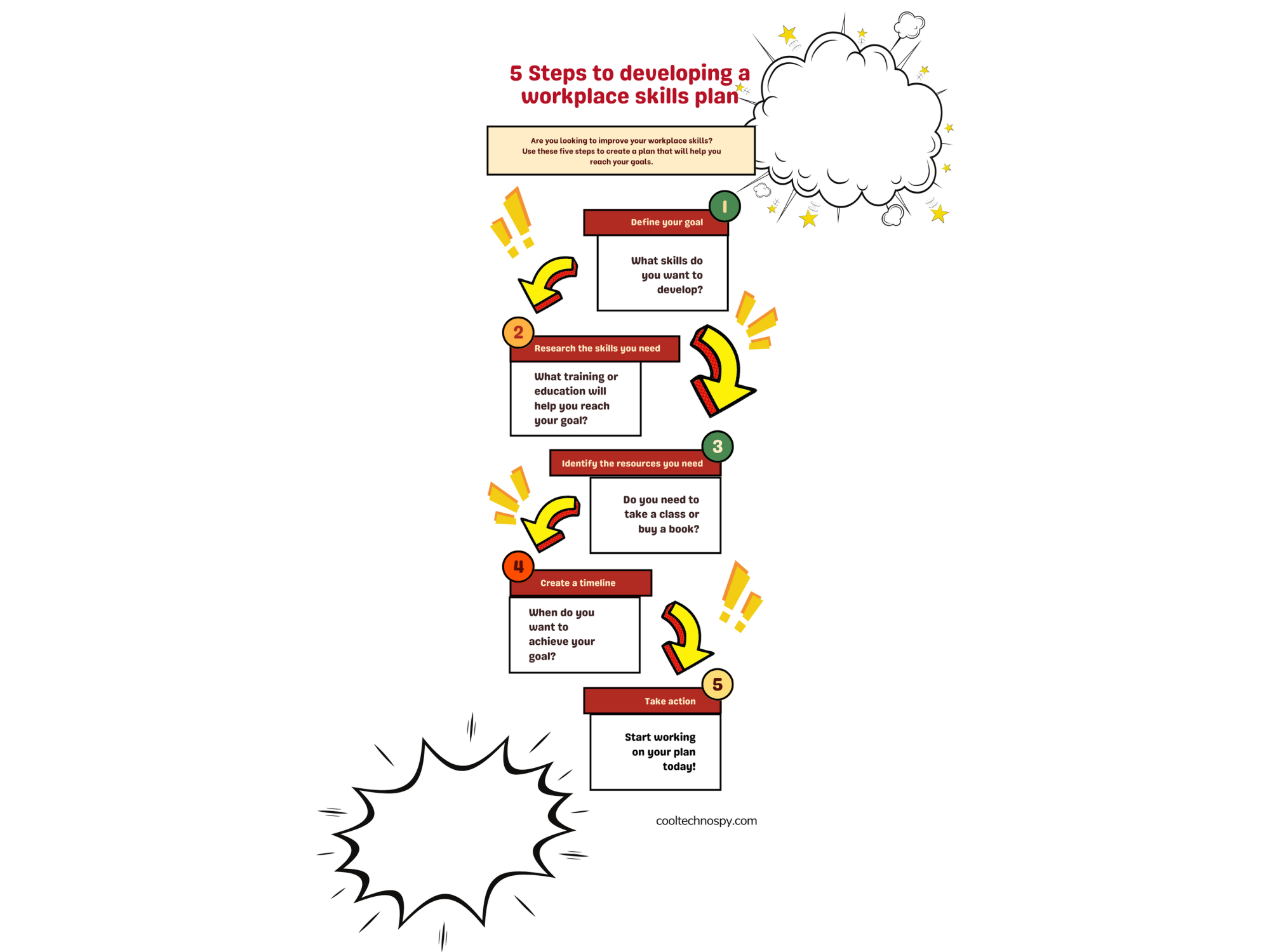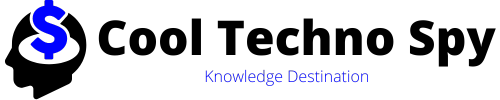Cool Techno Spy

Cool Techno Spy
Knowledge Destination
"ABOUT US"
Welcome to CoolTechnoSpy blog your destination to learn about Online earning ideas, SEO, Blogging, Digital Marketer & Entrepreneur. This Blog is designed with some positive motive of educational purpose and for all short of tips which are the part of DIGITAL internet World.
My name is Prafulla Prasad and team welcome you on our Blog. we work on the philosophy of keeping our readers informed and updated. I have completed Master Of Engineering in Wireless Communication, working in reputed MNC. I love reading, writing, updated with technology, recent happening, tech tips, Online resource earning. So my reader can expect related new and updated information on this website. This website is outcome of my part time blogging and help the needy people who get usually trapped in some Spam sites.
Following reasons why you should visit our blog?
1. Do you want to learn basic of SEO (search engine optimization) then this is the right platform.
2. Are you really in search for best online passive earning source, so get tuned we provide the best ideas for online passive earning.
3. Really want to learn digital marketing, get updated with our recent article and free online book on digital marketing.
How people of corporate can do same work on the daily basis without learning?
How they can do like that. I am very ambitious about my work, I always wanted to develop a company which helps people somehow in their daily day-to-day life in solving their problems, and find blogging a great tool for this.

Cutting-edge Technological Exhibits
Interactive Spy Training Workshops


Engaging Virtual Reality Experiences
What Our Clients Say?